Re: Photagraphy pros....
Bunky hit it pretty good!
RAW records all of the available information where as JPG records just the way you have the camera set up.
What software are you using to convert your RAW files?
Edit: Nick give this a read... Understanding Raw Files
Bunky hit it pretty good!
RAW records all of the available information where as JPG records just the way you have the camera set up.
What software are you using to convert your RAW files?
Edit: Nick give this a read... Understanding Raw Files






 If we didn't want to know stuff others could care less about, none of us would be here on MOL.
If we didn't want to know stuff others could care less about, none of us would be here on MOL. 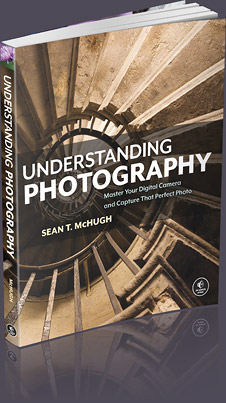
Comment