Does anyone know if Microsoft has fixed the HP/AMD problem with the SP3 update? My AMD machine won't leave me alone about the update, and I suppose at some point in time if it is safe, I should update my HP laptop too.
- If this is your first visit, be sure to check out the FAQ by clicking the link above. You may have to register before you can post: click the register link above to proceed. To start viewing messages, select the forum that you want to visit from the selection below.
Announcement
Collapse
No announcement yet.
Computer Peeps, Have a question!
Collapse
X
-
Re: Computer Peeps, Have a question!
Yours? Vista....LOL J/K! (I just can't stand Vista, epic fail IMO)
There was a serious issue when XP SP3 came out with HP/AMD machines that it would make them crash, not start up, etc...
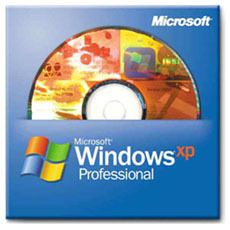 Windows XP Service Pack 3 finally arrived to our computers this week… And is now killing AMD machines, according to Jesper Johansson, former program manager for security policy at Microsoft.
Windows XP Service Pack 3 finally arrived to our computers this week… And is now killing AMD machines, according to Jesper Johansson, former program manager for security policy at Microsoft.
You get the idea...
Comment
-
Re: Computer Peeps, Have a question!
If you go to the mircrosoft site, somewhere you'll find the patch. Or you could google for it.Originally posted by roushstage2 View PostDoes anyone know if Microsoft has fixed the HP/AMD problem with the SP3 update? My AMD machine won't leave me alone about the update, and I suppose at some point in time if it is safe, I should update my HP laptop too.
Comment
-
Re: Computer Peeps, Have a question!
Not sure if Microsoft is going to fix much with service pack 3, but hope you found one. I have an issue with it causing my wireless network drivers to crash when installed, Microsoft blames DLink, DLink blames Microsoft, bottom line I have to buy a new router to fix the issue...no thanks, mine works just fine on SP2.
You can get the update to stop bugging you though. Simply click on the Windows update icon for service pack 3 and select the custom option (going by memory here as I turned mine off previously). Unselect the Sp3 option and select Ok. It should prompt you whether or not you want to be notified about this update again. Select No. This way you won't be constantly pestered to download the Service Pack, and you can always check the Microsoft site periodically to see if a fix is available.
Jamie
Comment
-
Re: Computer Peeps, Have a question!
Well, my desktop spat me back a message telling me basically my computer wasn't compatible with the patch so I went ahead and installed SP3 and it seems to be working just fine. I suppose I will just wait until my laptop annoys me about the update as well.
Comment


Comment