I have an iPhone 3GS, iOS 6.1.6, and haven't been able to upload any photos from the phone to the forum.
I always get the error message 'Not a valid image.'
Is there an app I need to get to convert them to jpeg format, or is there another way?
Thanks.
bdd
I always get the error message 'Not a valid image.'
Is there an app I need to get to convert them to jpeg format, or is there another way?
Thanks.
bdd




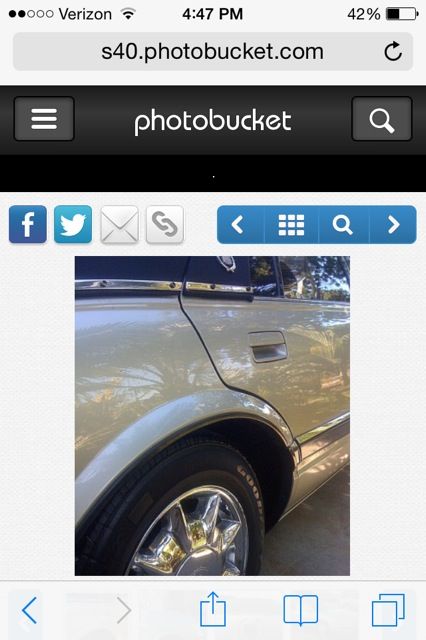
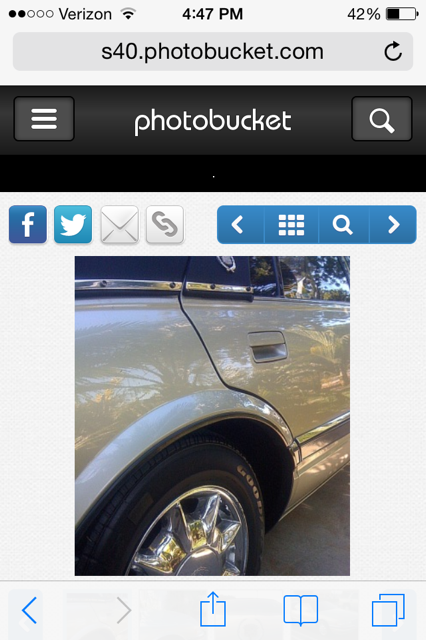
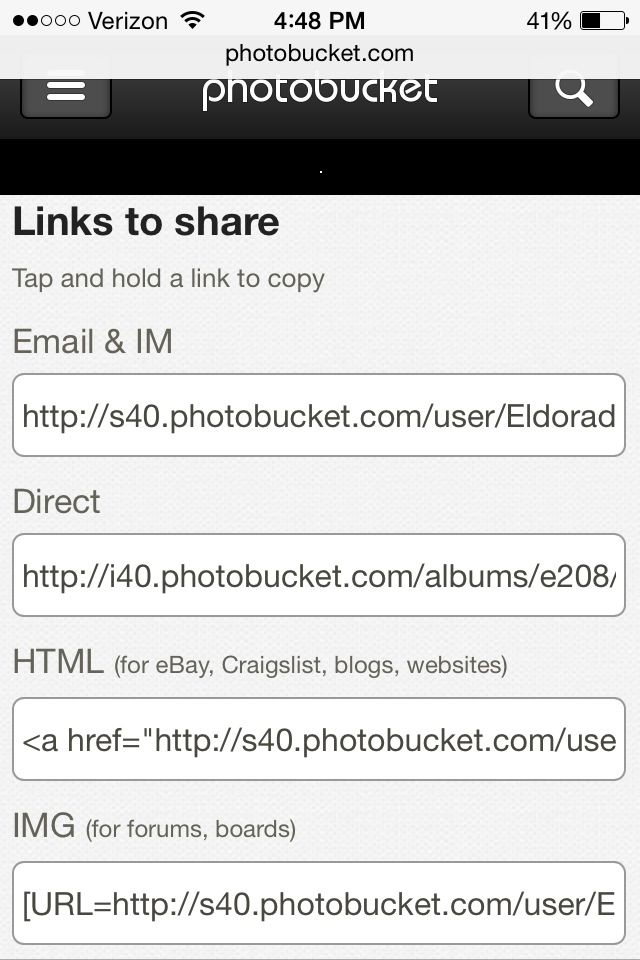
Comment